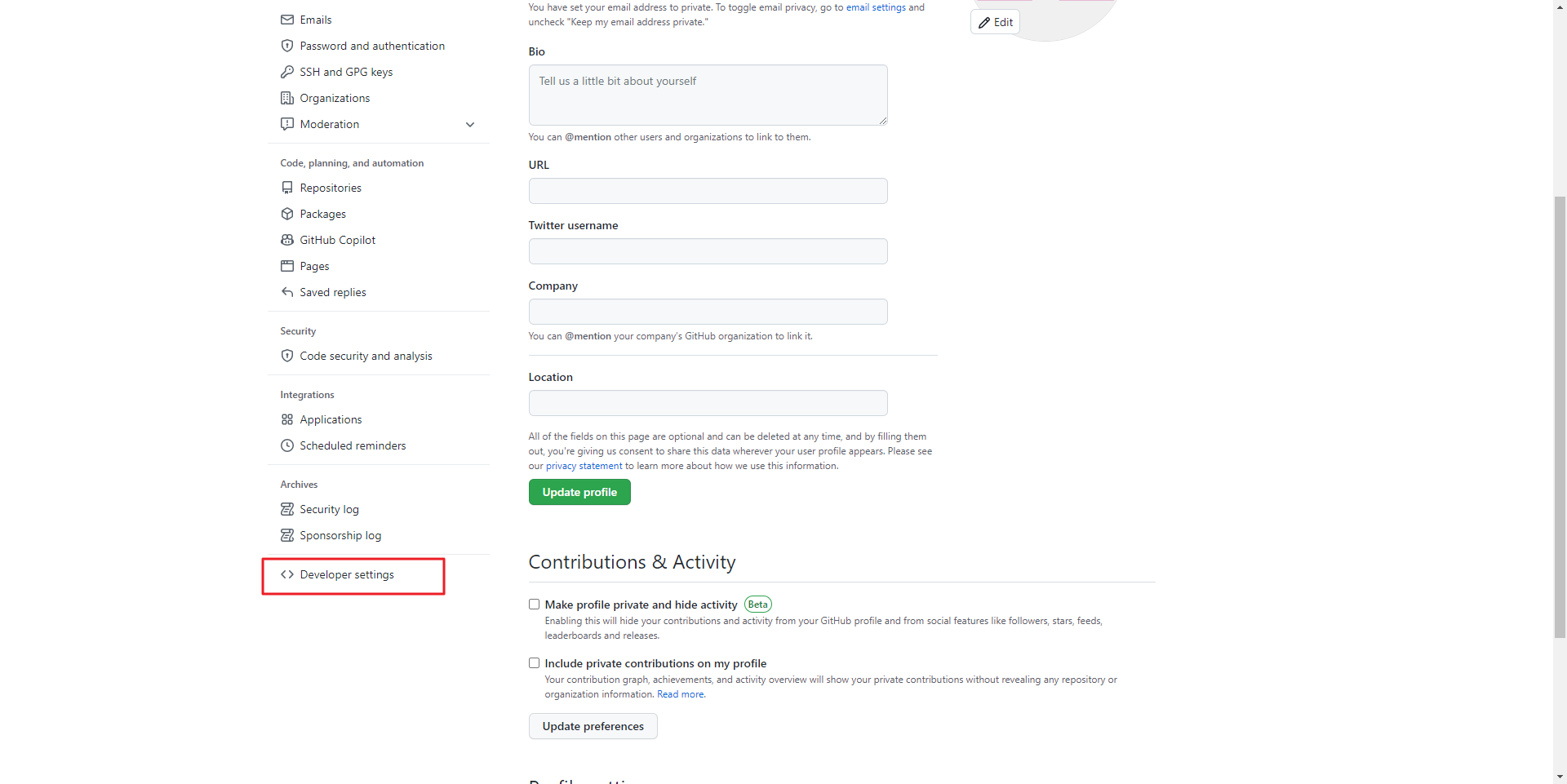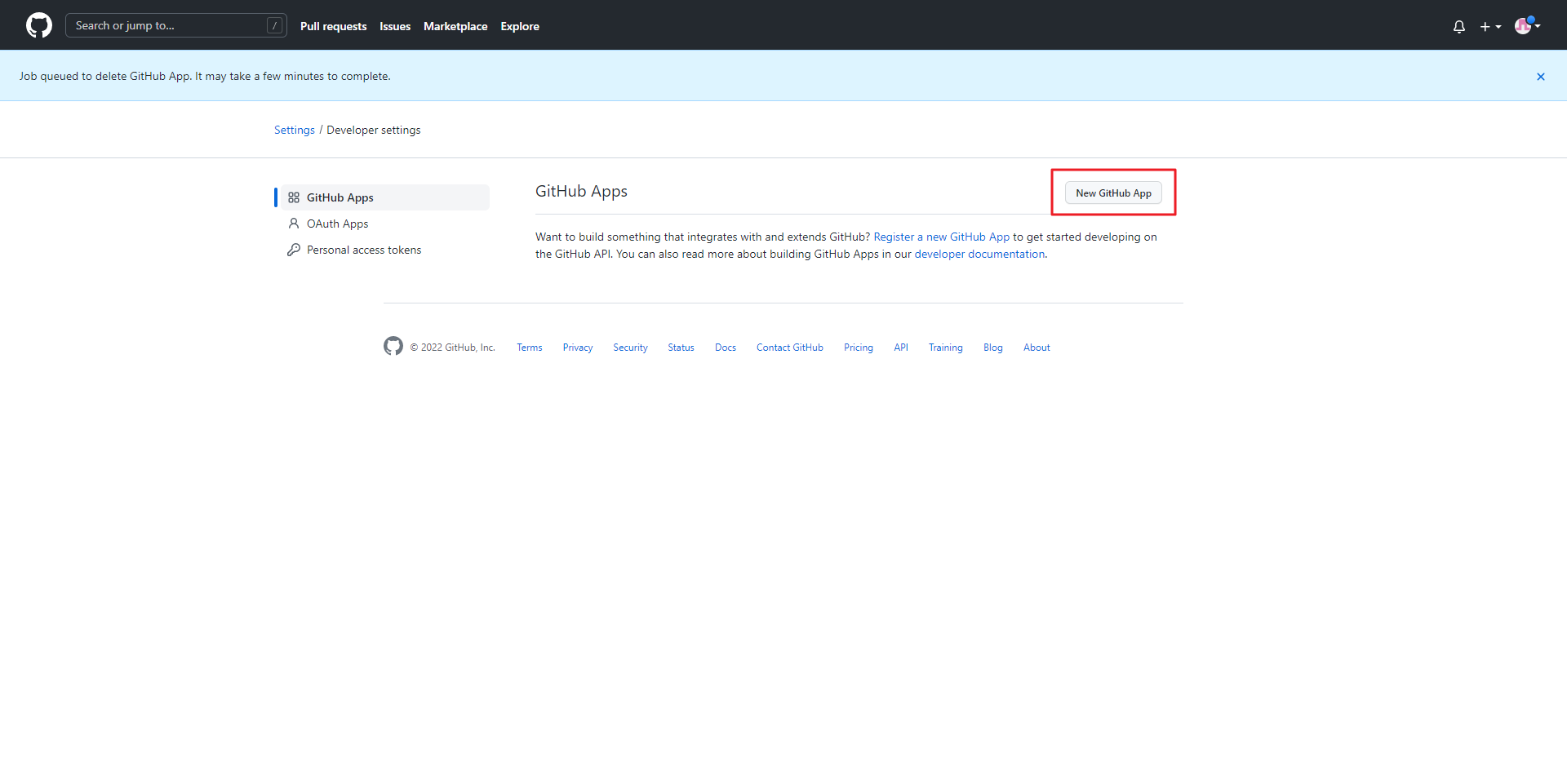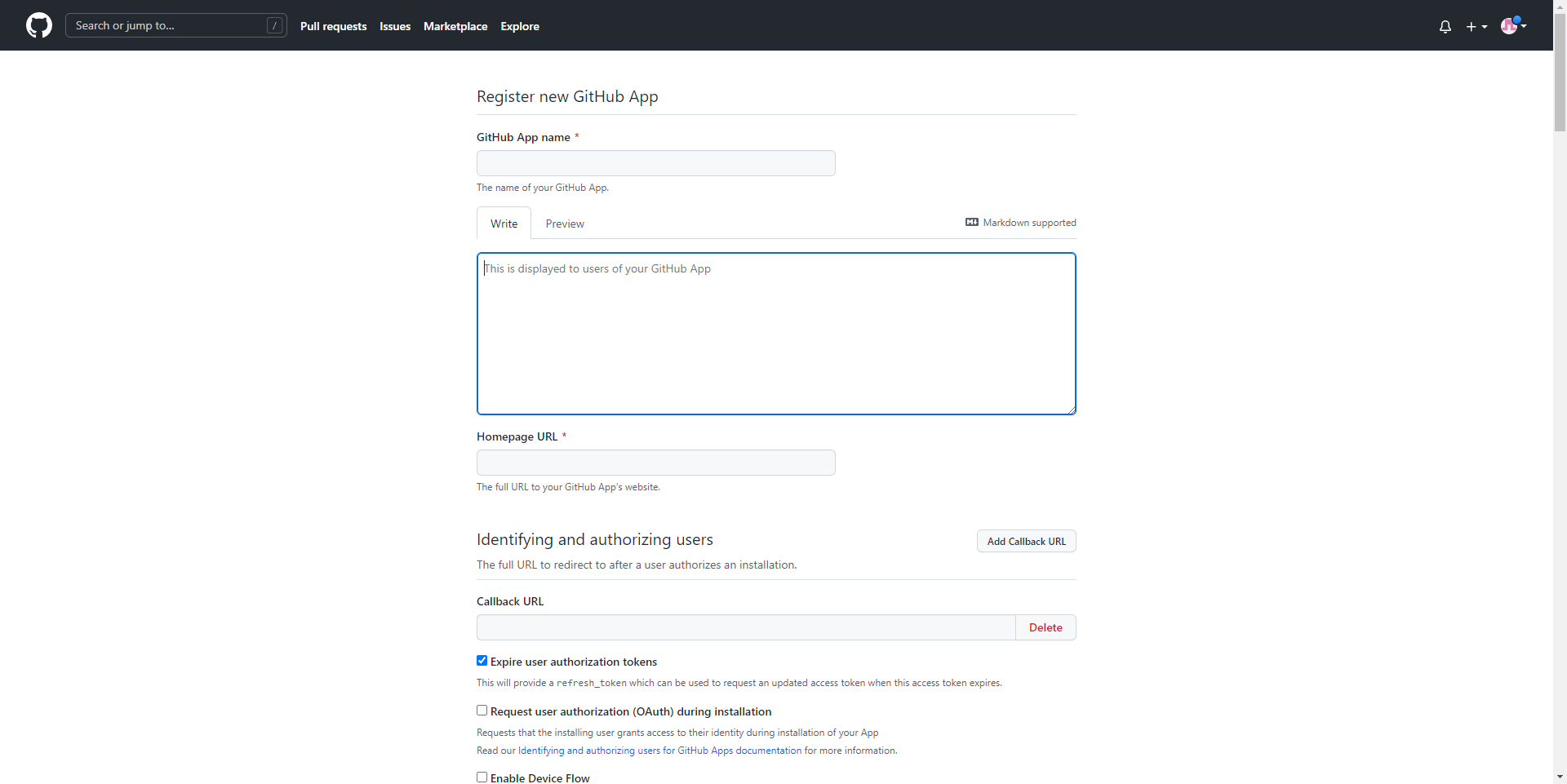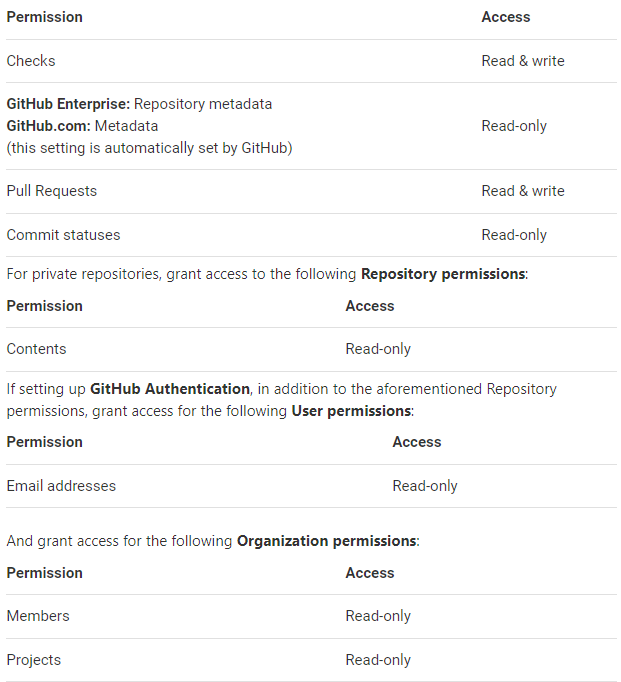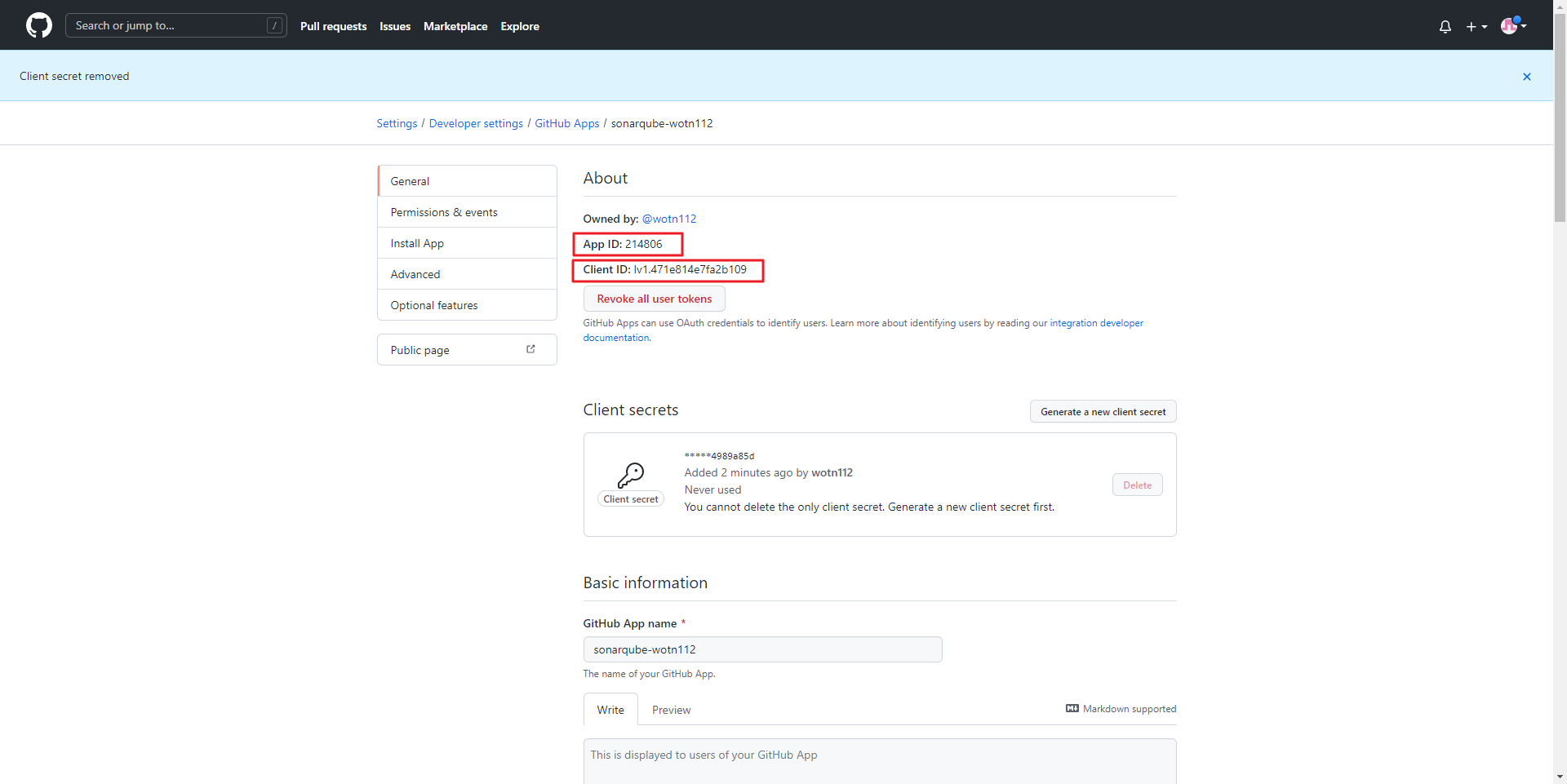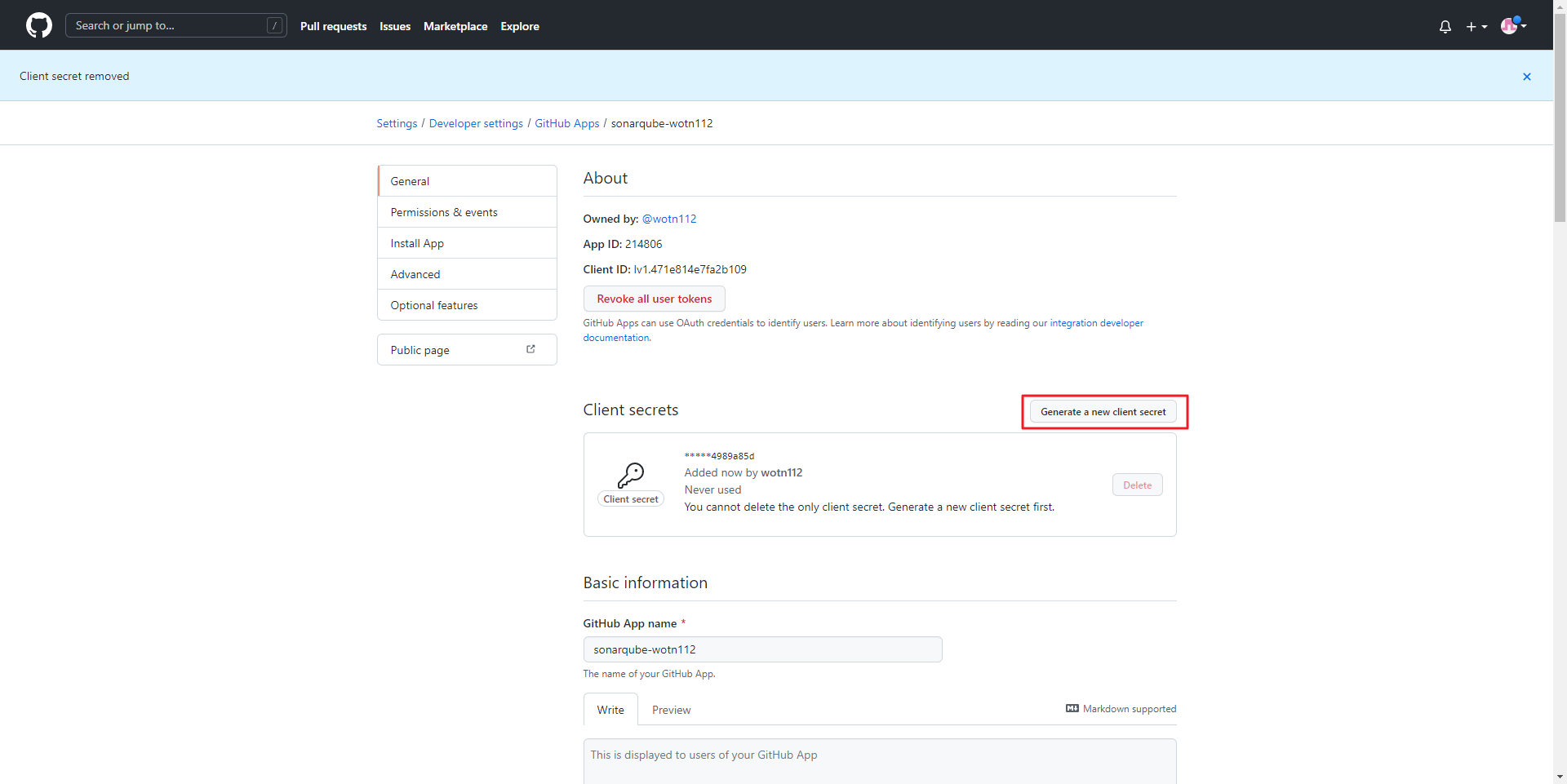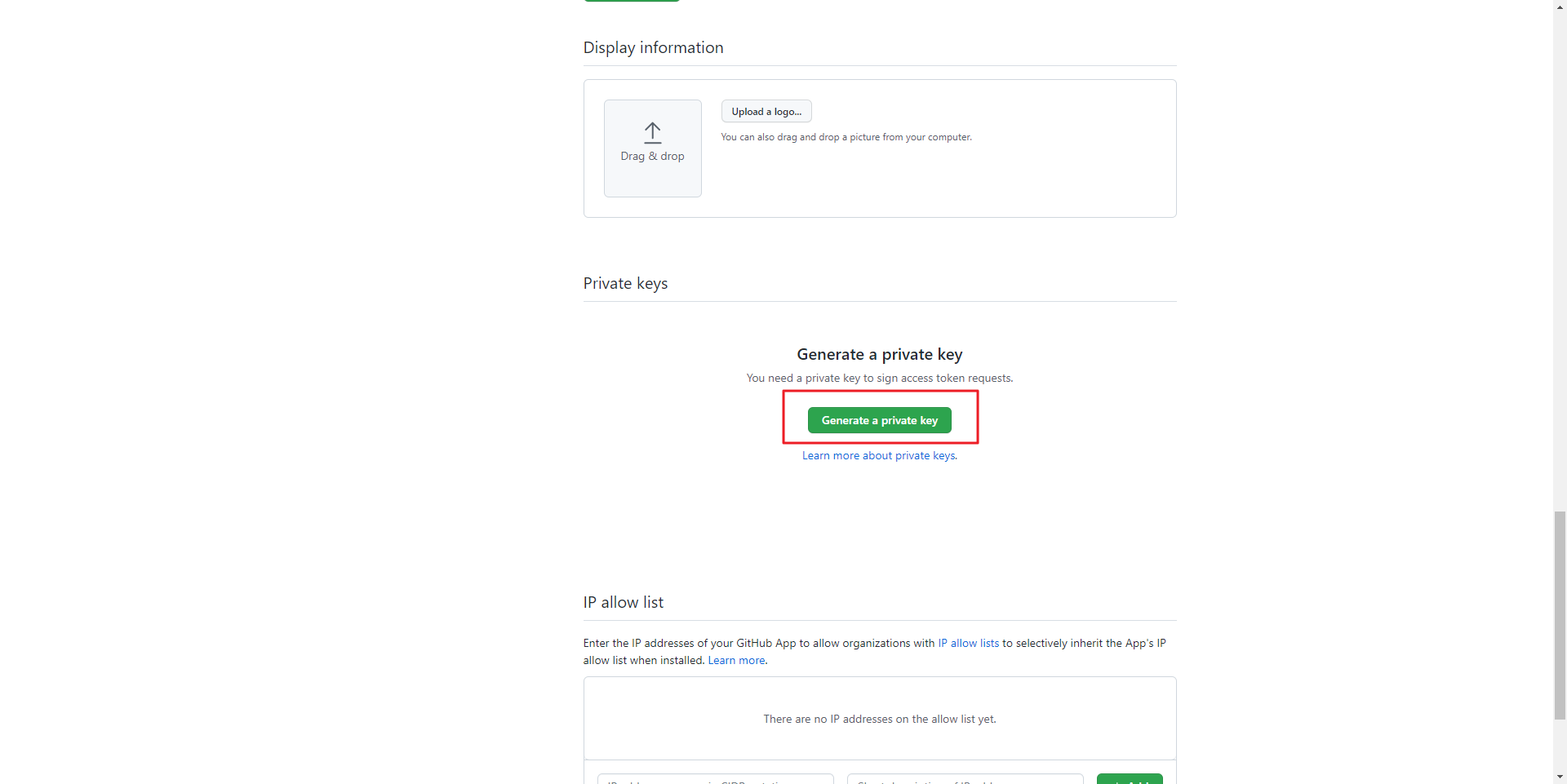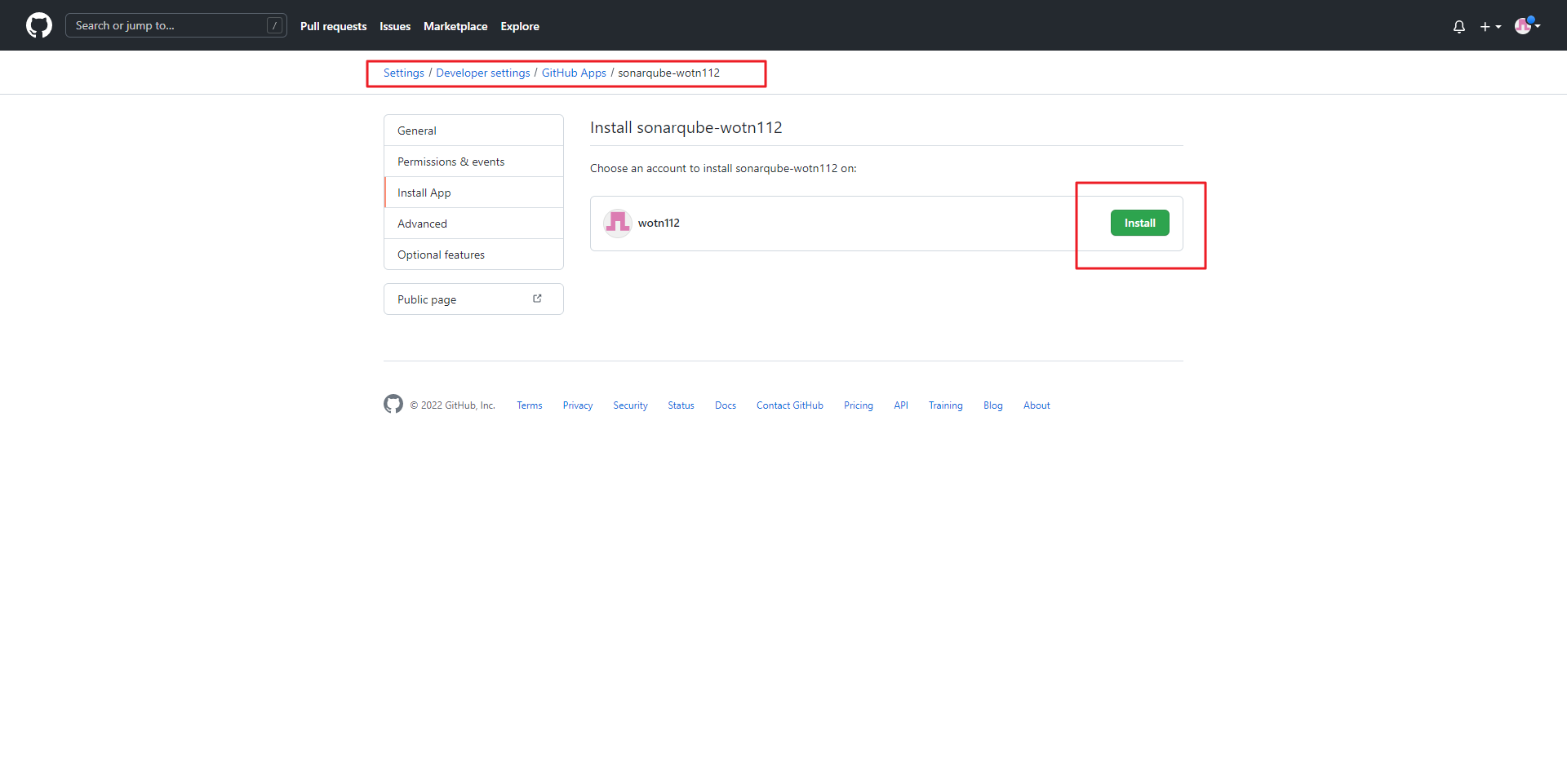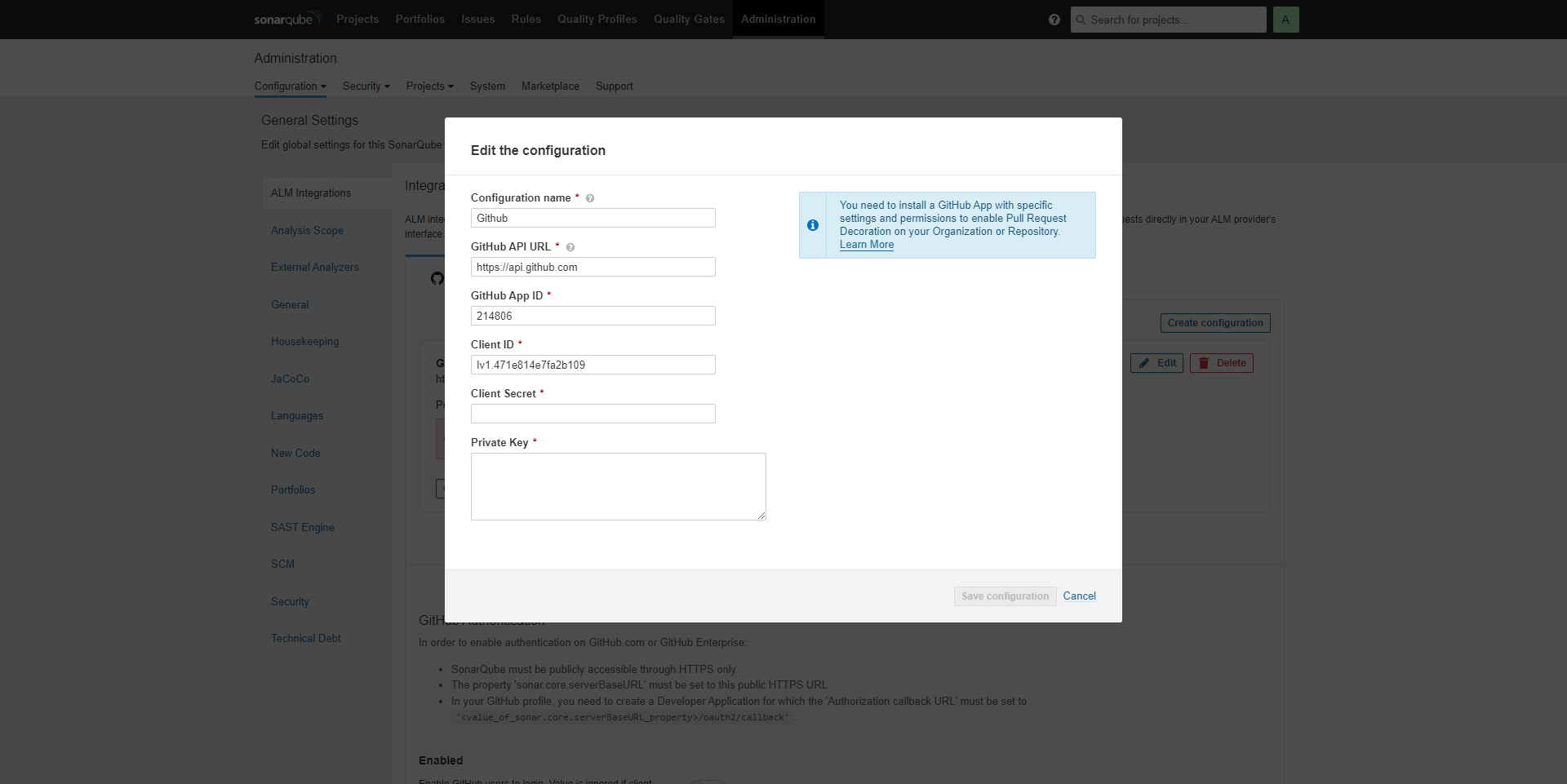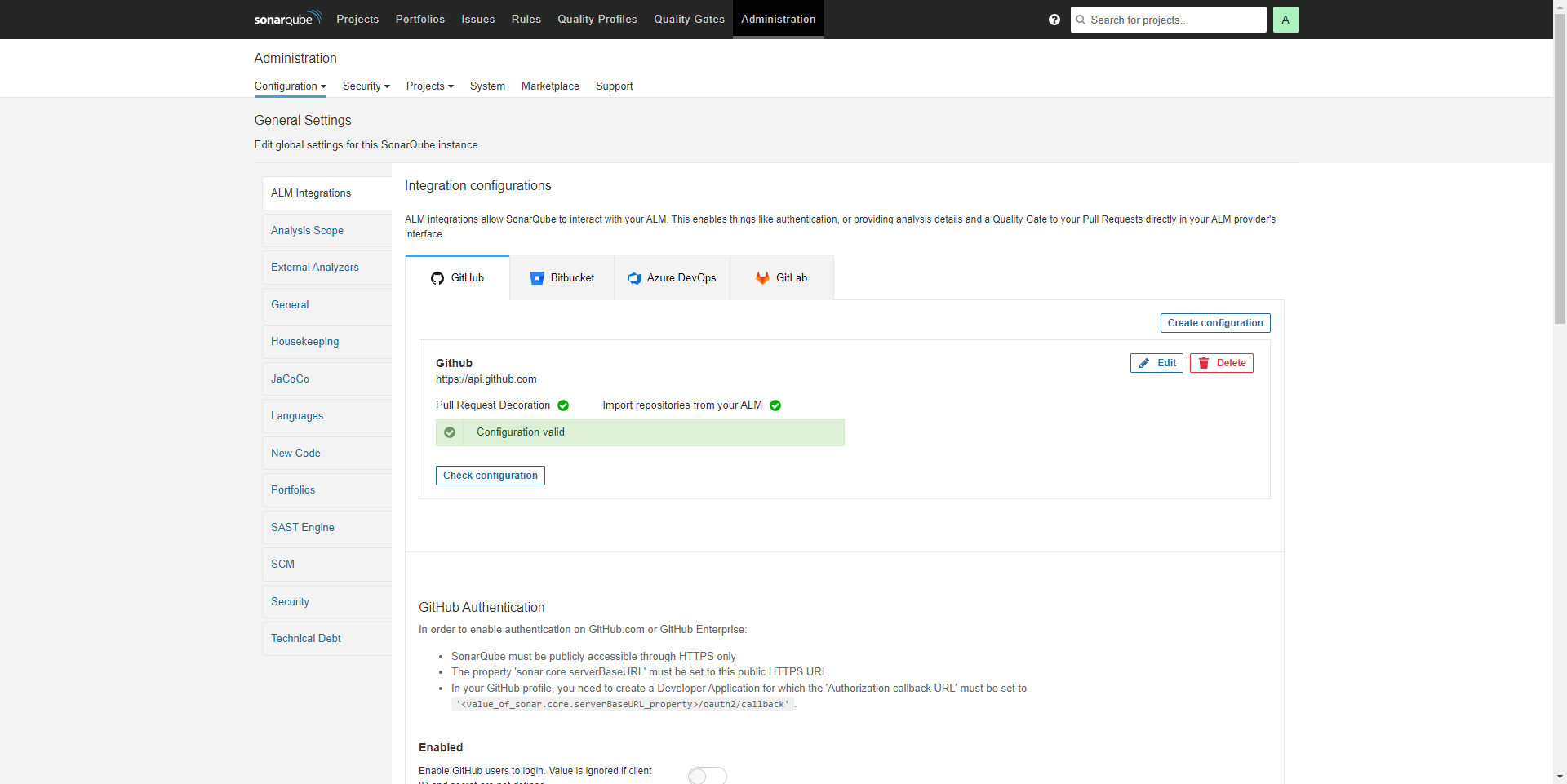이 문서는 SonarQube Pull-request Decoration (GitHub Integration) 가이드를 공유하기 위해 작성되었다.
| 도구명 | Sonarqube Enterprise, Github |
|---|---|
| 버전 | Sonarqube: 8.9.8 |
| 비고 |
Github App 만들기
- Github 상단 Profile → Settings 선택
- Developer settings → New GitHub App 선택
- 해당 값들 입력
- GitHub App Name : 임의
- Homepage URL : 회사 Url
- Callback URL : https://[Sonarqube.base.url]
- Webhook URL : https://[Sonarqube.base.url]
- 저장소 권한:
- Where can this GitHub App be installed? - Any account
Github App 설정 및 연동
- Github App 설정하기
- App ID, Client ID 저장
- Client Secrets: Generate a new client secret 선택 후 해당 값 저장
- Private Keys: Generate a Private Key 선택 후 해당 값 메모장에 복사
- Github App 설치: Settings → Developer Settings → GitHub Apps → Install App
- Sonarqube 웹페이지 → Administration → Configuration → General Settings → DevOps Platform Integrations → GitHub
Enterprise인 경우: Administration → Configuration → ALM integrations
- Create configuration 선택
- Configuration Name (Enterprise and Data Center Edition only): 임의
GitHub URL: 회사 Github:https://github.company.com/api/v3공용 Github:https://api.github.com/
GitHub App ID: 'Github App 설정하기` 의 App ID
Client ID: 'Github App 설정하기` 의 Client ID
Client secret: 'Github App 설정하기` 의 Client secret
Private Key: 'Github App 설정하기` 의 Private Key
- 확인
참조 링크
공식문서