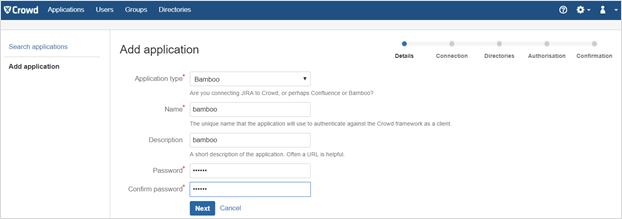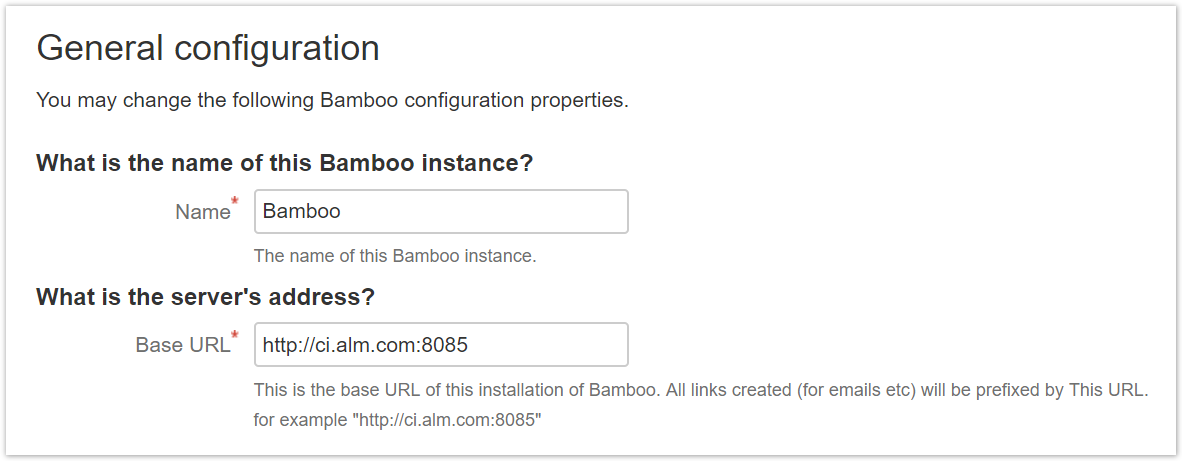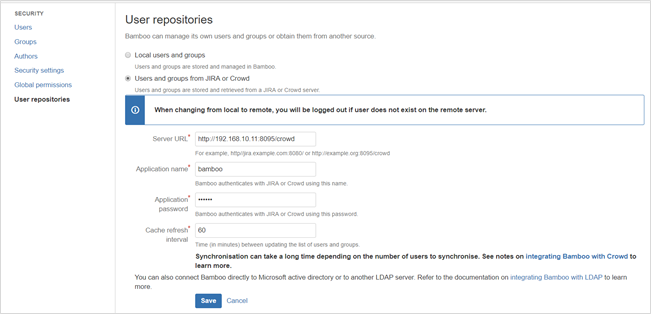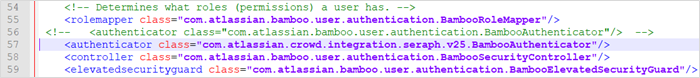1.Crowd 설정
1)Crowd에 bamboo 기본 그룹 생성
- bamboo-admin
- bamboo-user (optional)
2)Bamboo Application 생성
- Application Name 과 Password는 User Directory 설정에 사용할 예정
2.Bamboo 설정
1)Bamboo Base URL 설정
- 관리자 계정 로그인 -> 우측 기어아이콘 클릭 후 Overview → General configuration → Base URL 정보를 도메인으로 설정
2) 관리자 계정 로그인 -> 우측 기어아이콘 클릭 후 User management 선택 -> SECURITY탭에서 User repositories 클릭 -> users and groups from JIRA or Crowd 옵션 선택 -> crowd Appliction 정보 입력
- Save 완료 후 Synchronize now 실행
3) Bamboo 서비스 중지
4) <bamboo install directory>/atlassian-bamboo/WEB-INF/classes/seraph-config.xml 수정
- 56라인 주석 처리
주석 전 | <authenticator class="com.atlassian.bamboo.user.authentication.BambooAuthenticator"/> |
주석 후 | <!-- <authenticator class="com.atlassian.bamboo.user.authentication.BambooAuthenticator"/> --> |
- 57라인에 아래 내용 추가
<authenticator class="com.atlassian.crowd.integration.seraph.v25.BambooAuthenticator"/>
[ 설정 화면 ]
Atlassian 참고 URL
https://confluence.atlassian.com/bamboo/integrating-bamboo-with-crowd-289277217.html