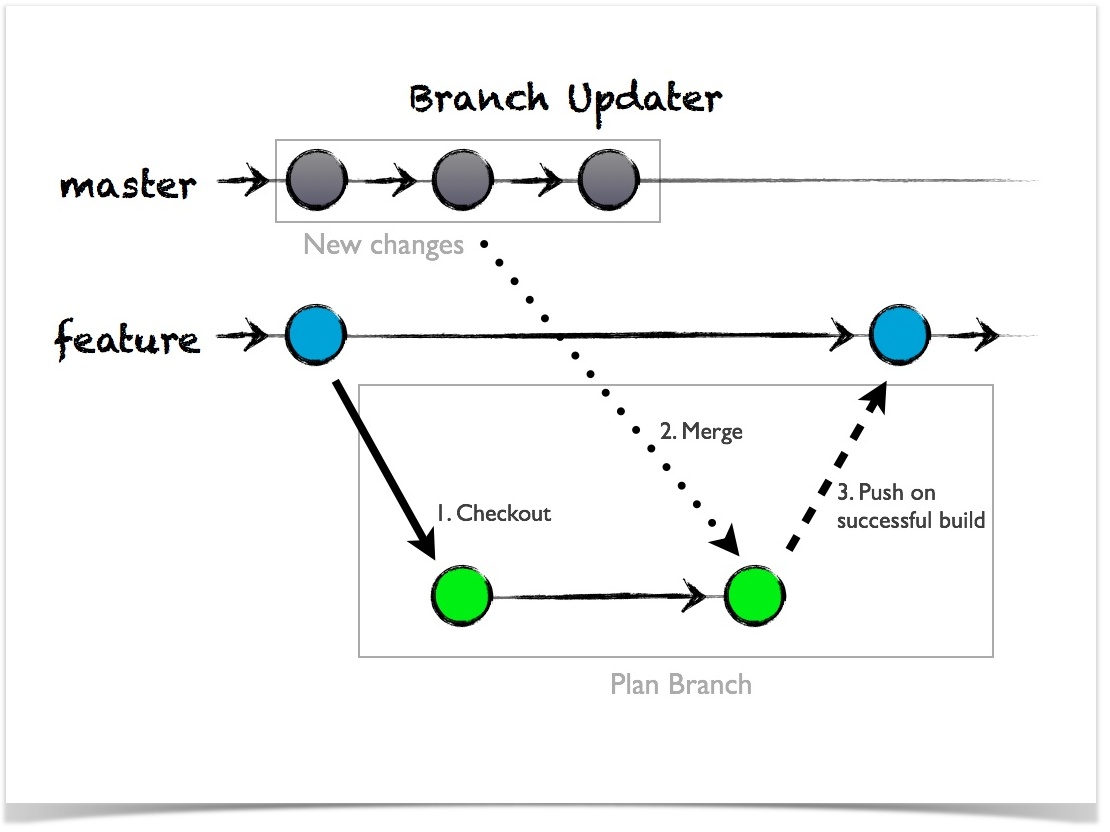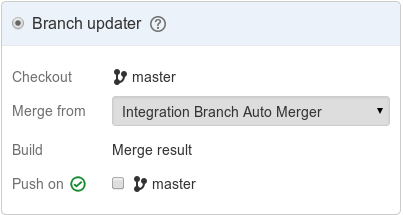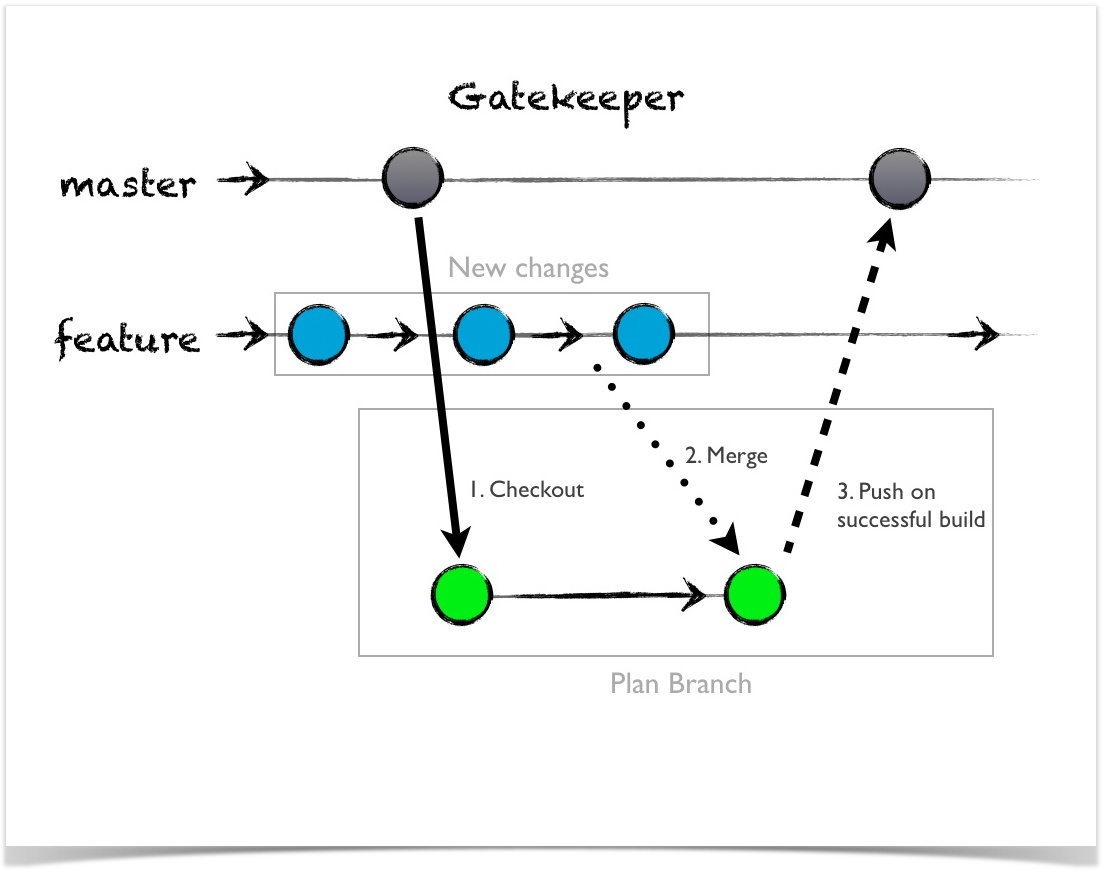...
Options one is the “Branch Updater” option. If this option is chosen, each build of the “base plan” will trigger the updater, after which the code for each branch plan will be checked out, changes from the base plan will be merged into each branch plan and the build for the branch plans will be executed. After a successful build, the code merge can be pushed back to the repository. The following image illustrates that behavior:
The configuration of the branch updates itself is very easy. The only options you have to specify are the “base plan” (or “Merge From” in the UI) and whether or not you want commit the changes back to the repository.
Gatekeeper
If the Gatekeeper option is chosen for auto-merging, then the behavior is the opposite of the branch updater. In the case of the gatekeeper, each feature branch is checked out. After a successful build of the feature branch, the code of the base plan is checked out and the code change from the feature branch is merged into the base plan. The build of the base plan is executed and the merged code is optionally pushed back to the repository. See the following picture:
...