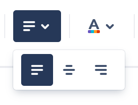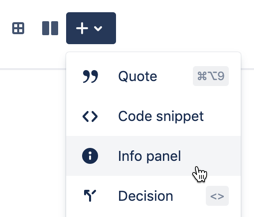Align your content by using the align options in your toolbar
Use an info panel
Use the center align feature in the toolbar
Use the Code Snippet element available from the menu or from the slash command ( / ).
https://confluence.atlassian.com/cloud/blog
Create a normal link to a search for the author using the following link structure:
https://SITE.atlassian.net/wiki/dosearchsite.action?
cql=creator+%3D+%22USERNAME%22
For example, if I wanted to search for everything created by Desiree Conceicao on connie.atlassian.net, the link would be
https://connie.atlassian.net/wiki/dosearchsite.actio
n?cql=creator+%3D+%22dconceicao%22
Use your operating system’s symbol shortcut for ©:
- On Windows, press the Alt key and hold it down while typing 0169 on the keypad
- On Mac, press the Option key and hold it down while typing g on the keyboard
Create a link to the following URL, substituting your own site name:
https://SITE.atlassian.net/wiki/spaces/createspace
-start.action
For example, on connie.atlassian.net, the link would be
https://connie.atlassian.net/wiki/spaces/createspac
e-start.action
If you want to use images or symbols as your bullets, you can still achieve a similar effect by adding them in manually, and indenting your list (although your bullets won't be outside of the indent).
Alternatively, if you're planning on printing a page with bullets, you can export that page to PDF and use Confluence's PDF stylesheet function to style your bullets however you'd like.
No current alternative for this macro
Use an info panel
No current alternative for this macro
Insert the lock and key icon from emoji picker in the toolbar
Use the more functional Related labels or Content by label macro
Use your operating system’s symbol shortcut for ®:
- On Windows, press the Alt key and hold it down while typing 0174 on the keypad
- On Mac, press the Option key and hold it down while typing r on the keyboard
Type “SM”, and apply the superscript formatting from the toolbar
Add strikethrough formatting to your text using the strikethrough option in your toolbar
Use your operating system’s symbol shortcut for ™:
- On Windows, press the Alt key and hold it down while typing 0153 on the keypad
- On Mac, press the Option key and hold it down while typing 2 on the keypad