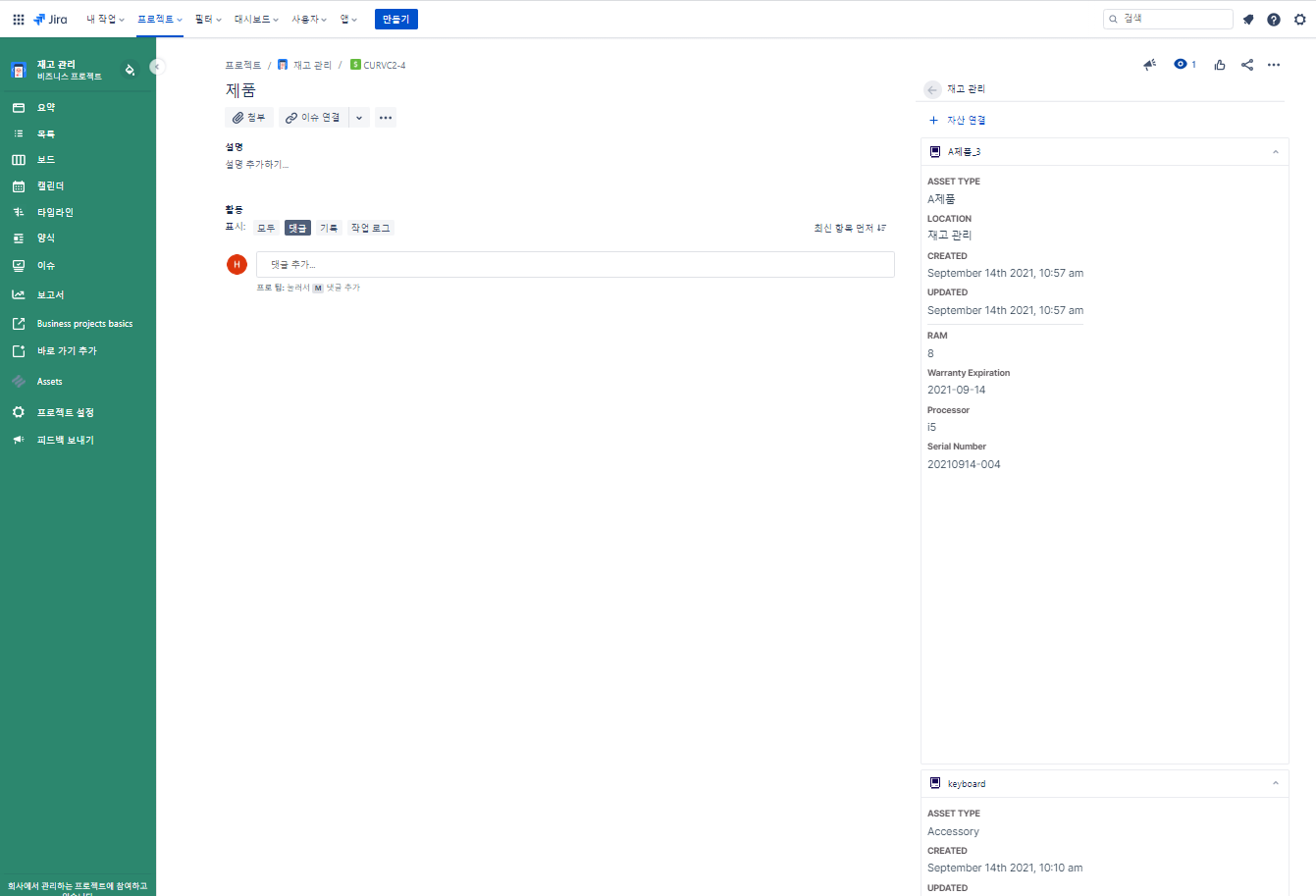이 문서는 Jira Cloud용 Asset Management for Jira 정보를 공유하기 위해 작성되었다.
애드온 다운로드 페이지 : https://marketplace.atlassian.com/apps/1222692/asset-management-for-jira?hosting=cloud&tab=overview
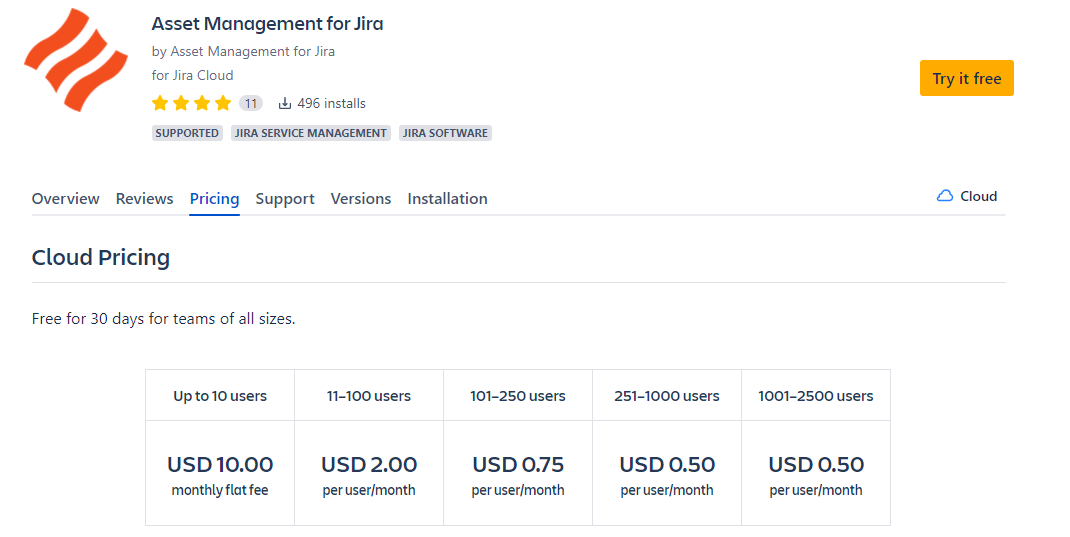
Jira 프로젝트 > Assets 클릭
Locations → Add new location 클릭
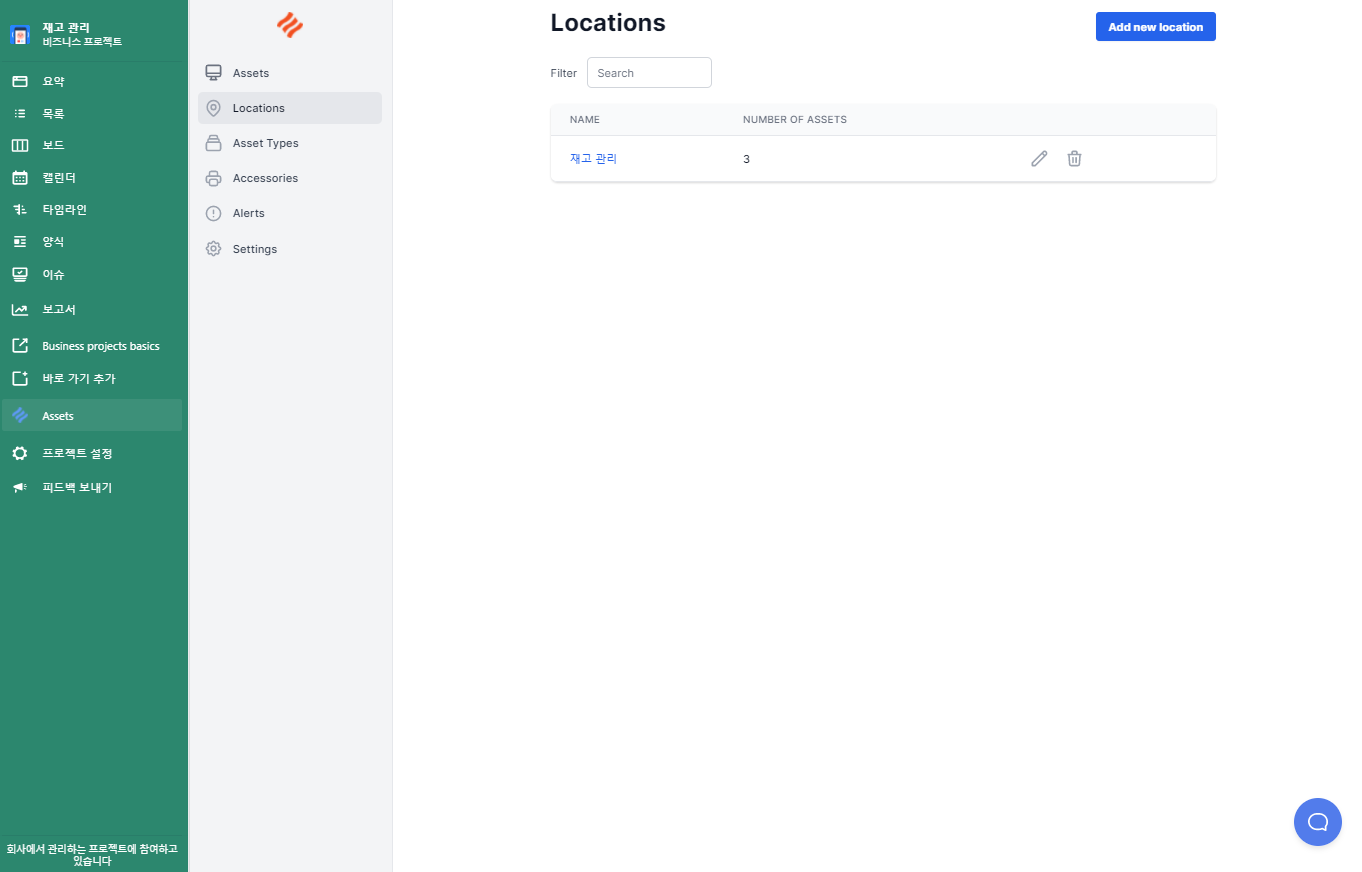
Name 작성 → Create 클릭
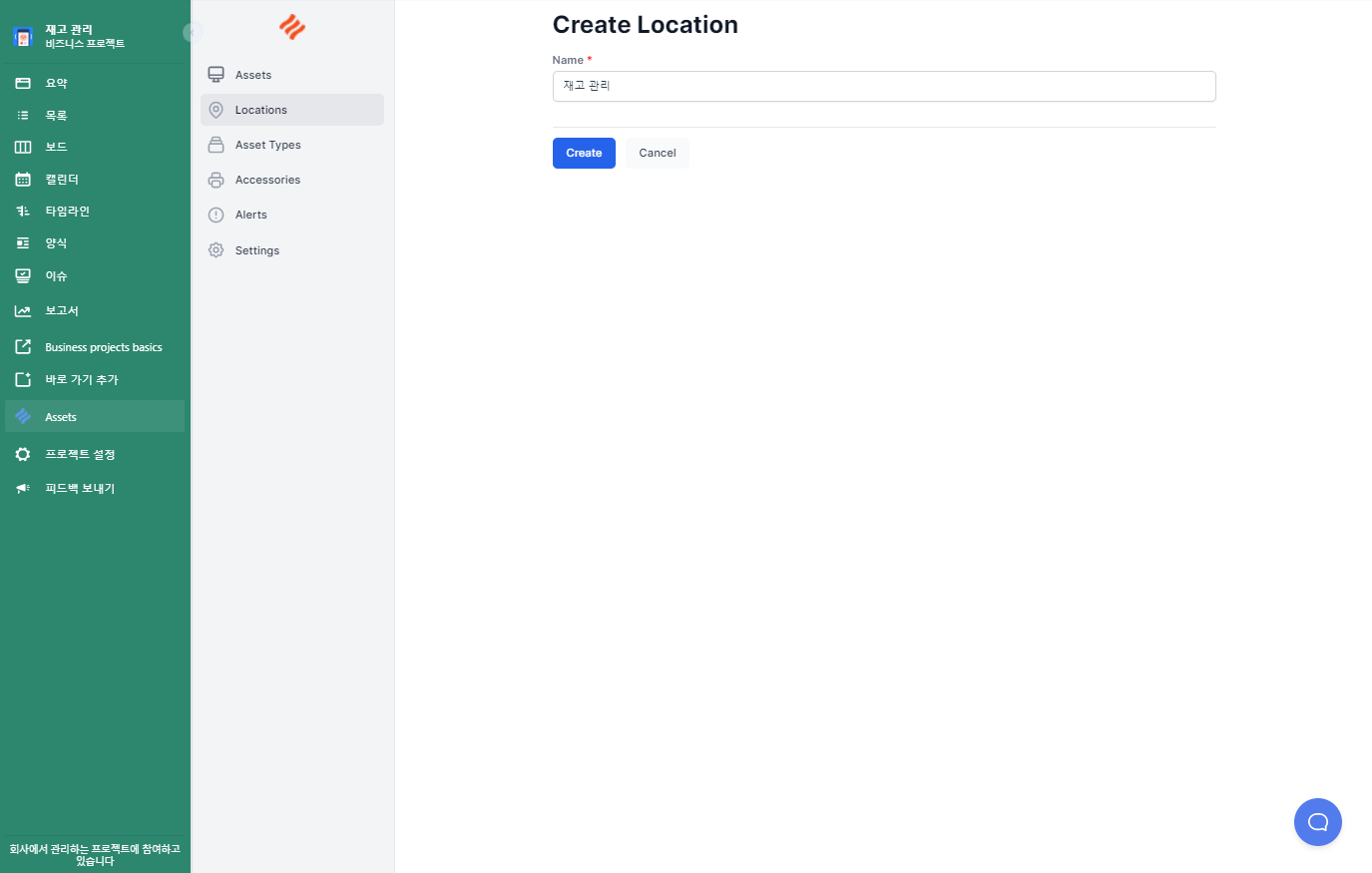
Asset type클릭 → Add new asset type 클릭
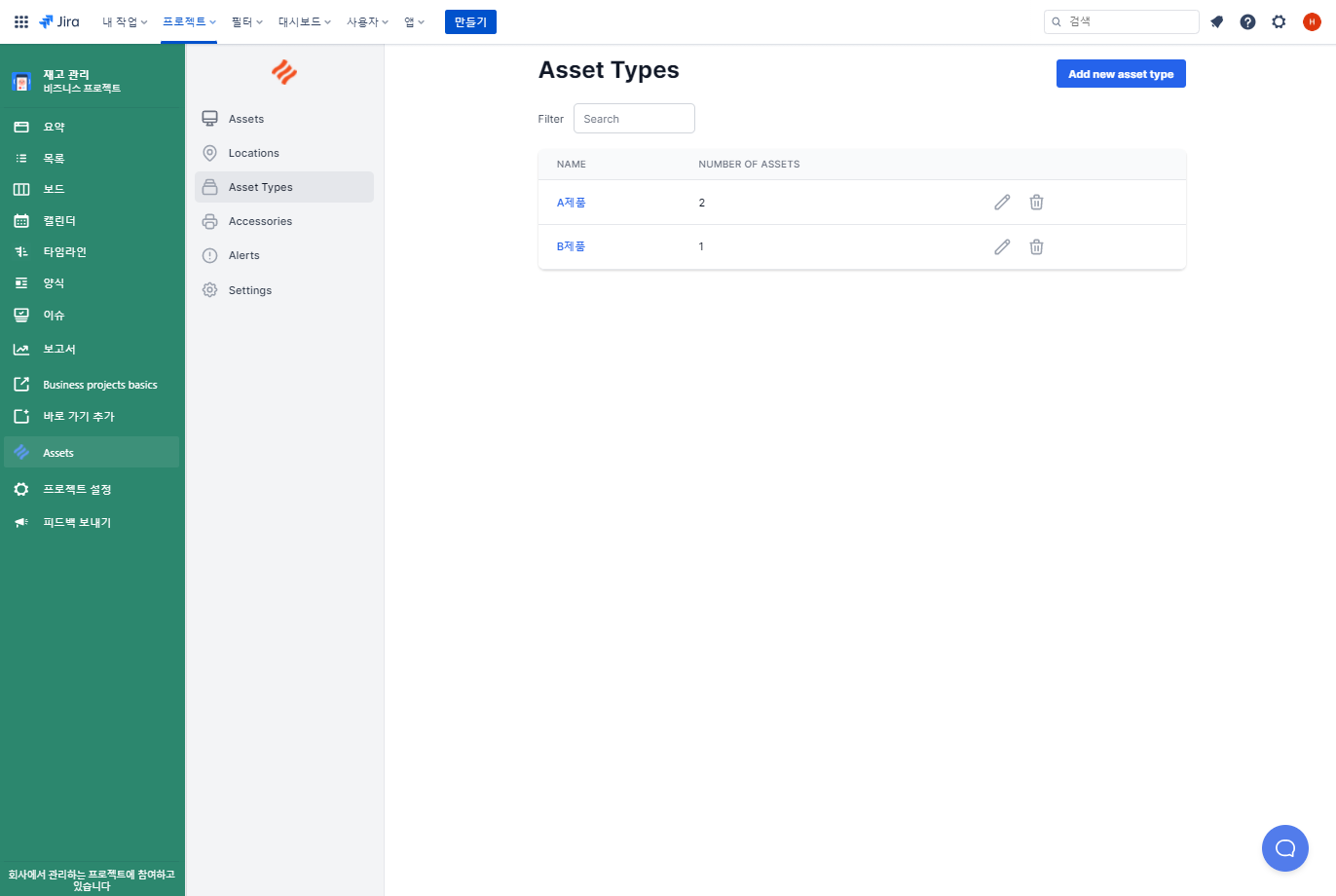
Asset Name 입력 → 필요한 필드 선택 → Create 클릭
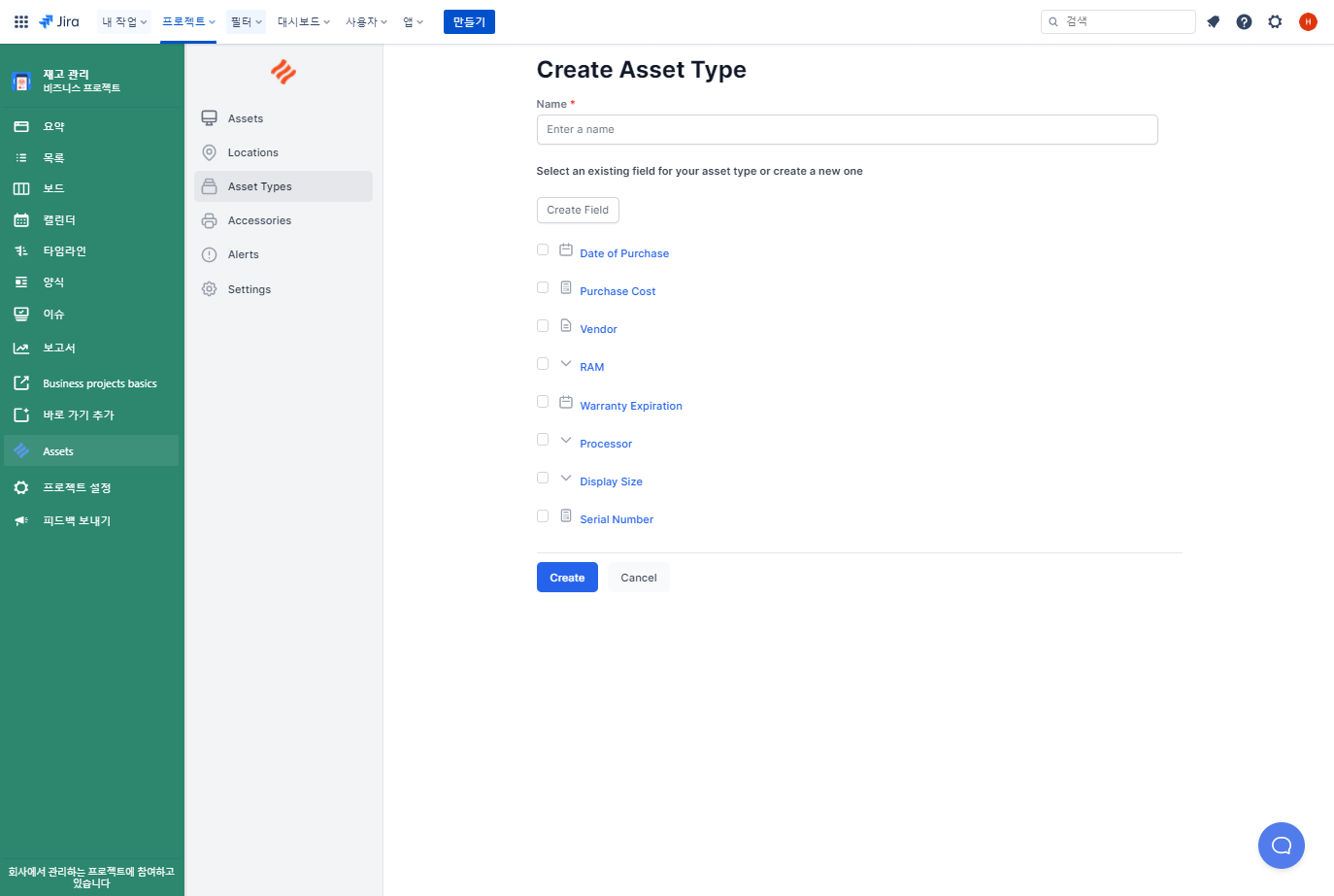
Create Field 클릭 → Field Name 입력 → Field Type 선택
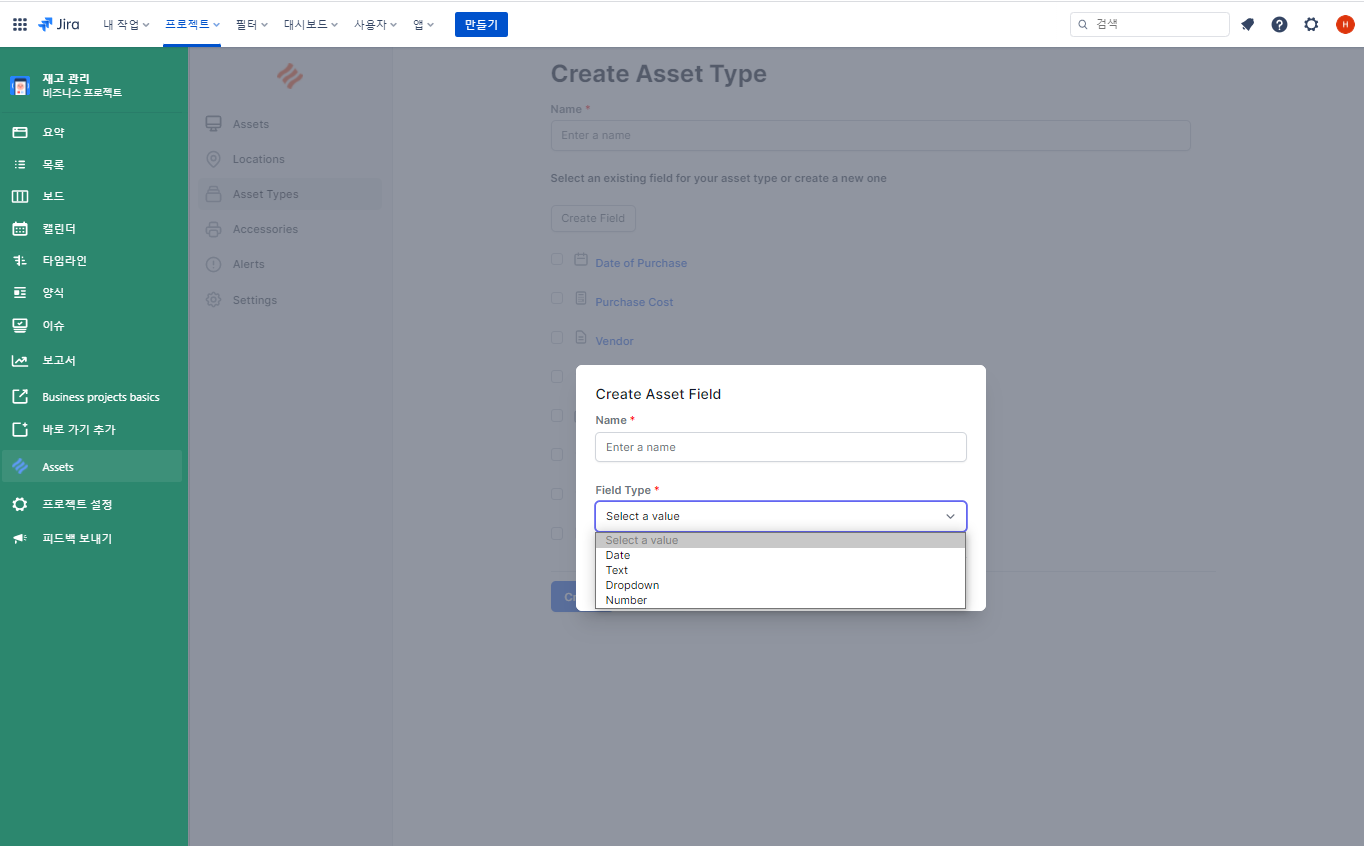
Assets 클릭 → Add new asset 클릭
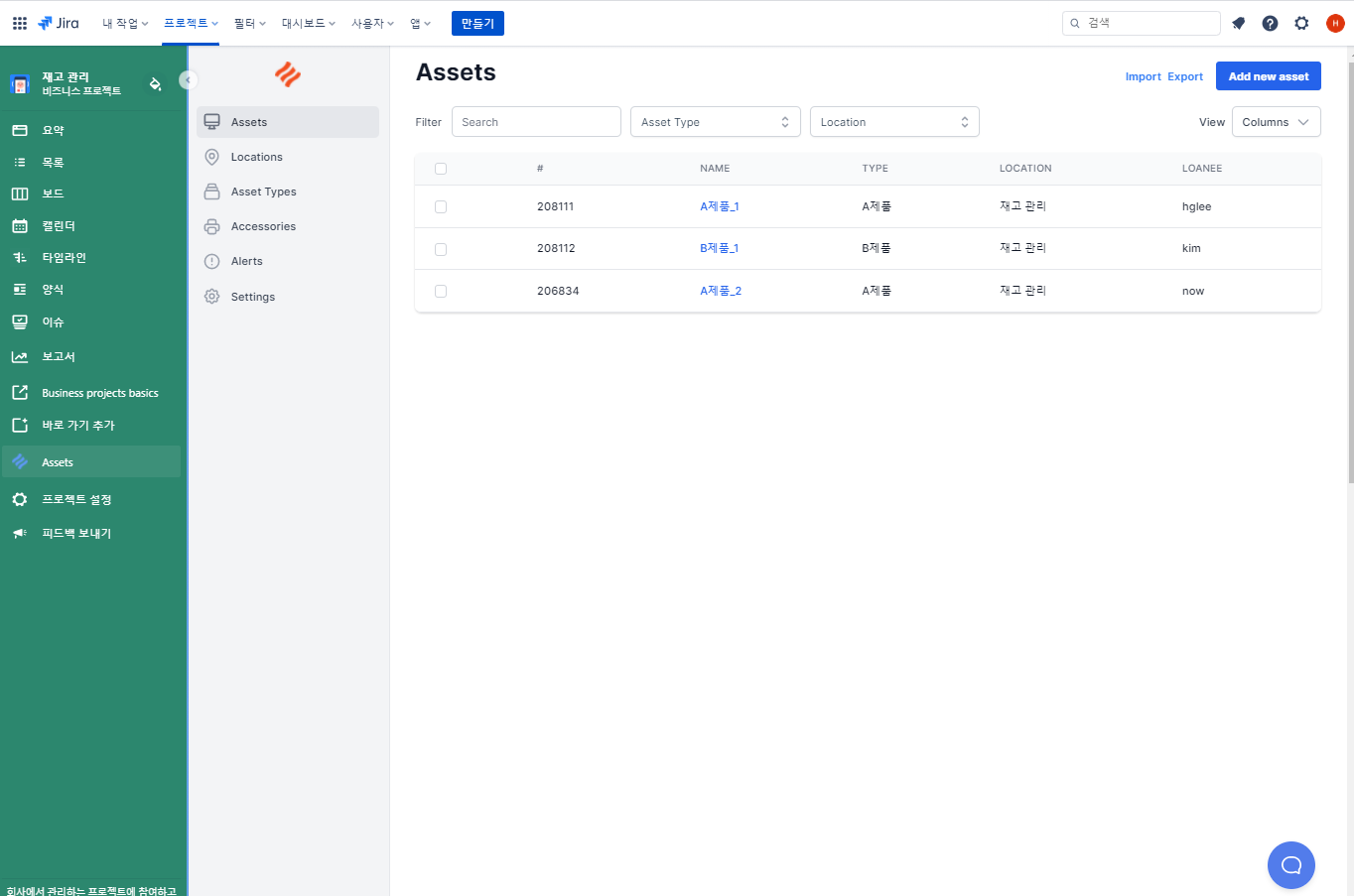
Create Asset 입력
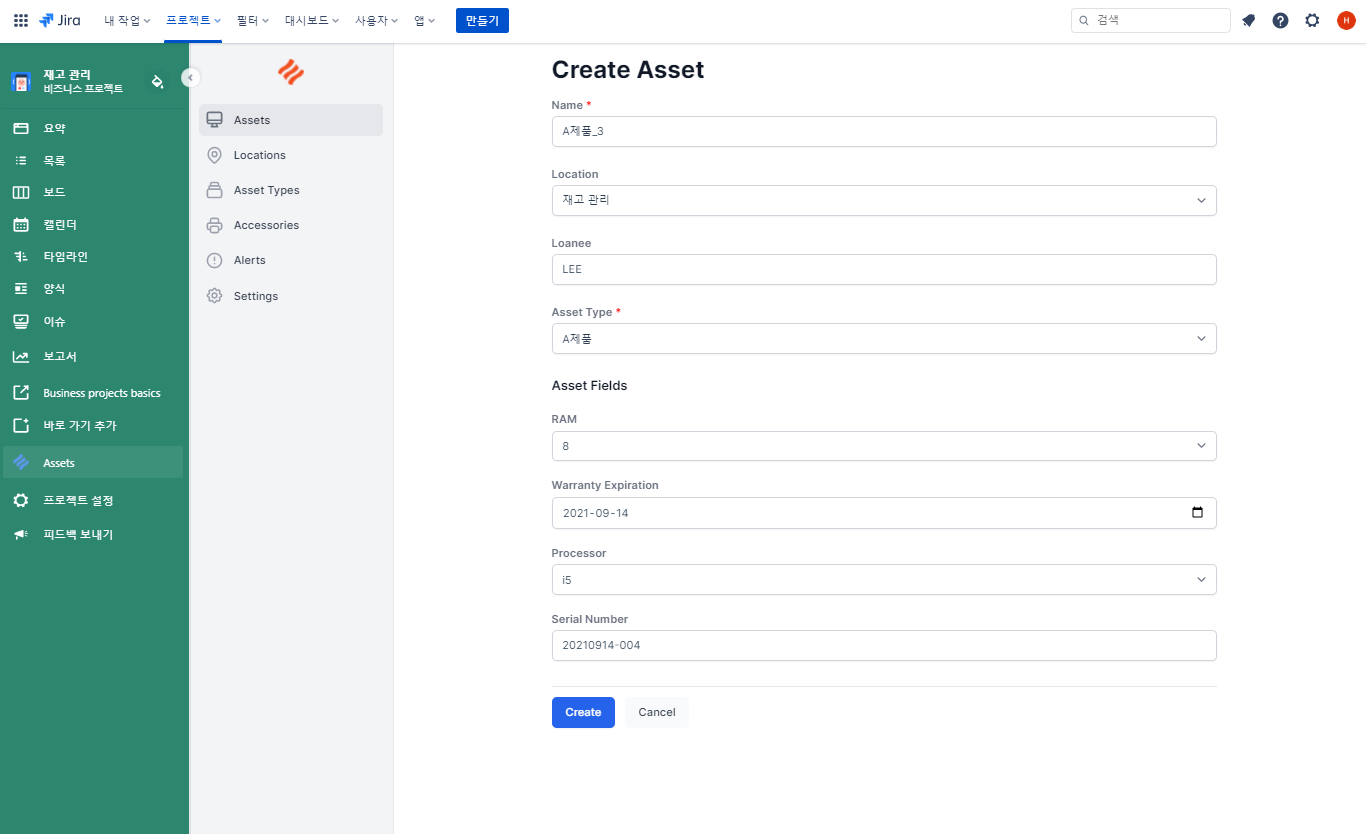
Assets 이슈 등록
이슈 → 세부정보 → 자산연결 클릭
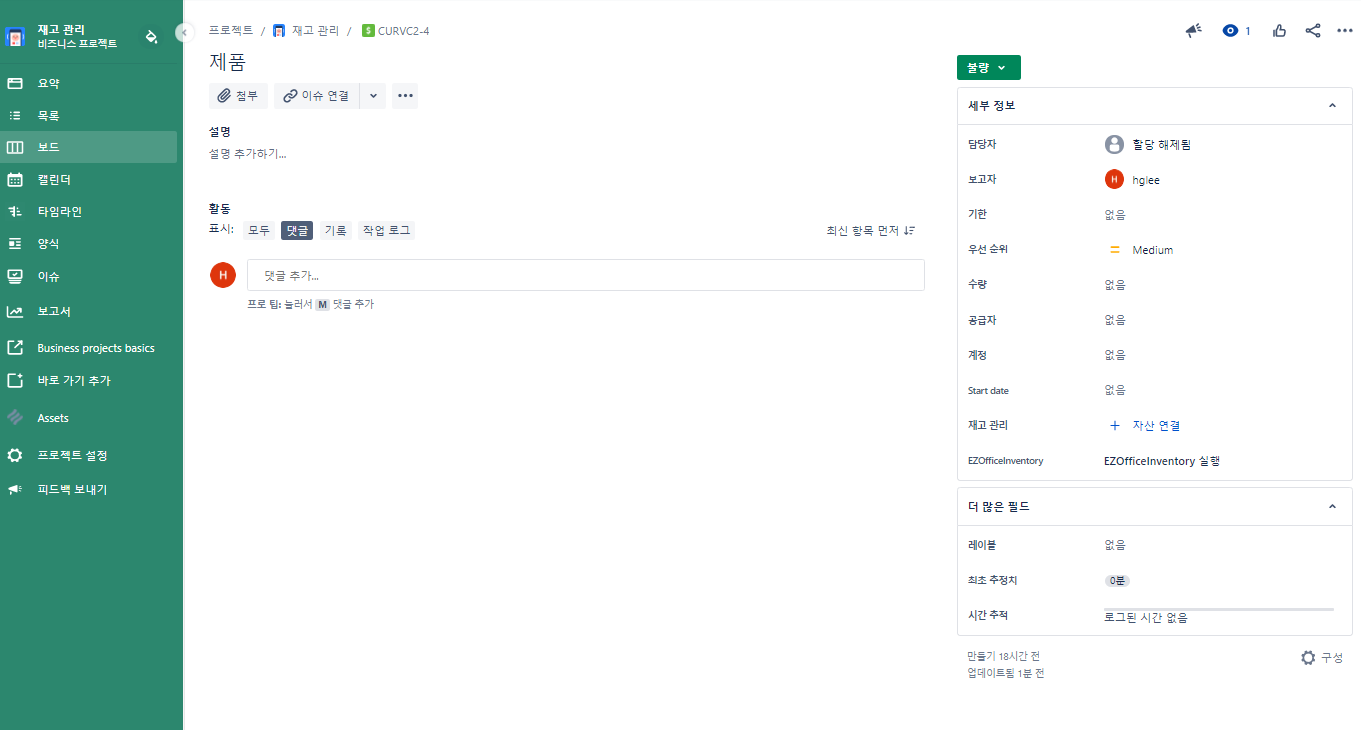
이슈에 연결할 자산 클릭
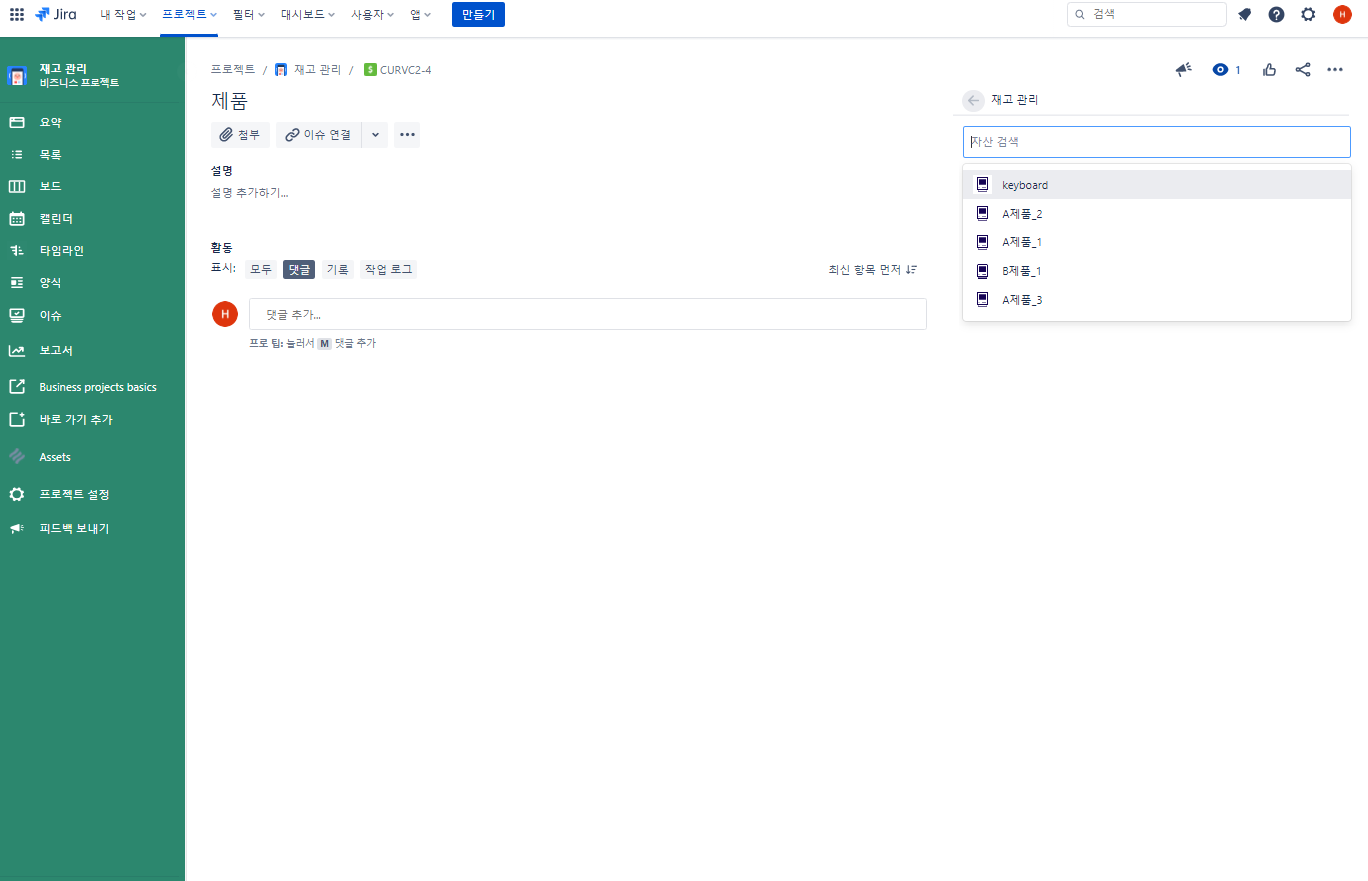
연결 → 제품에 대한 정보 확인