이 문서는 CVE-2021-26084 취약점에 대한 조치 방법을 공유하기 위해 작성되었다.
Confluence Server
Confluence Data Center
| 긴급 패치 적용 전, Confluence 설치 폴더를 백업하여 문제가 생겼을 시에 해당 파일로 원복한다. |
cve-2021-26084-update.sh 파일을 편집한다.
<INSTALL_DIRECTORY> 컨플루언스 설치 경로를 입력하고 저장한다.
vi cve-2021-26084-update.sh ################################################################## INSTALLATION_DIRECTORY=<컨플루언스 설치 경로> |
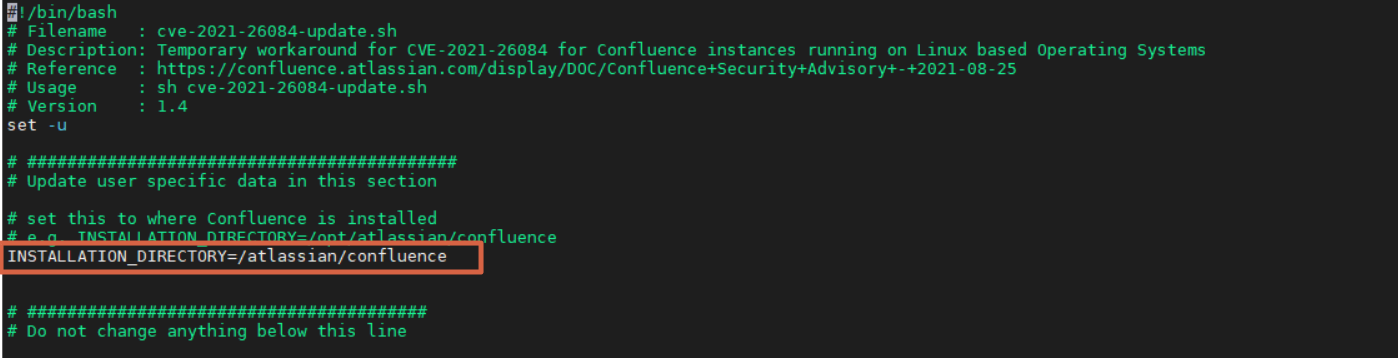
실행 권한을 부여하고 소유자를 바꾼다.
# 실행 권한 부여하기 chmod 700 cve-2021-26084-update.sh # Confluence 설치 디렉토리의 소유자 확인 $ ls -l /atlassian/confluence-7.4.0 | grep bin drwxr-xr-x. 3 atlassian atlassian 4096 Jun 28 16:52 bin # cve-2021-26084-update.sh 파일 소유자 변경하기 chown -R <confluence 디렉토리 소유자>: cve-2021-26084-update.sh 예시) chown -R atlassian: cve-2021-26084-update.sh -rwx------ 1 atlassian atlassian 10400 Sep 7 08:54 cve-2021-26084-update.sh |
Linux 사용자를 Confluence 설치 디렉토리의 소유자로 바꾼다.
# 해당 사용자로 바꿈 $ sudo su <confluence 디렉토리 소유자> 예시) $ sudo su atlassian |
스크립트를 실행한다.
./cve-2021-26084-update.sh |
업데이트 된 최대 5개의 파일을 확인하고 다음으로 끝나야한다. (업데이트 되는 파일의 수는 Confluence 버전에 따라 다르다.)
Update completed! |
|
Confluence를 시작한다.
클러스터에서 Confluence를 실행하는 경우 모든 노드에서 이 스크립트를 실행해야 한다. |
cve-2021-26084-update.ps1 파일을 편집한다.
INSTALLATION_DIRECTORY에 Confluence 설치 디렉토리를 입력하고 저장한다.
$INSTALLATION_DIRECTORY='컨플루언스 설치 경로' 예시)$INSTALLATION_DIRECTORY='C:\app\atlassian\confluence' |
관리자 권한으로 Windows PowerShell을 실행시킨다.
PowerShell의 기본 제한 실행 정책으로 인해 다음 명령을 사용하여 PowerShell을 실행한다.
Get-Content <cve-2021-26084-update.ps1 있는 폴더 경로> | powershell.exe -noprofile - 예시) Get-Content C:\Users\admin\Downloads\cve-2021-26084-update.ps1 | powershell.exe -noprofile - |
업데이트 된 최대 5개의 파일을 확인하고 오류가 발생하지 않으며, 다음으로 끝나야한다. (업데이트 되는 파일의 수는 Confluence 버전에 따라 다르다.)
(오류는 일반적으로 빨간색으로 표시된다)
Update completed! |