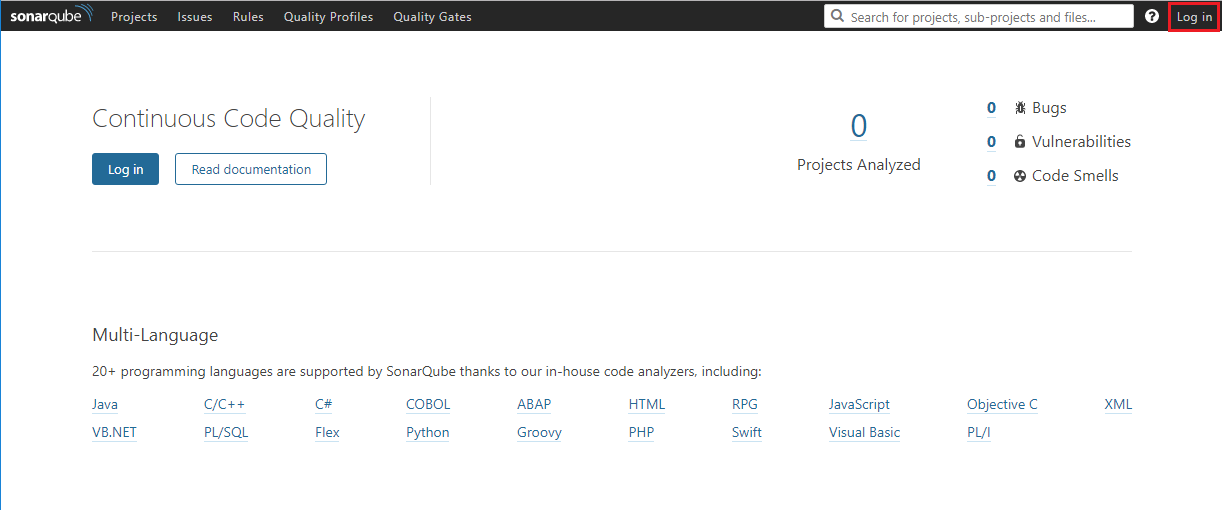이 문서는 Windows 환경에서 SonarQube 설치 가이드 문서를 제공한다.
SonarQube의 web size 접속 하여 SonarQube를 Download 한다.
Download를 통하여 다운 받은 SonarQube를 압축해제 하여 원하는 경로에 복사해 둔다.
SonarQube와 연동 해야 할 DB를 구성 해 준다.
psql create role sonar with login password 'sonar'; create database sonar owner=sonar; grant all privileges on DATABASE sonar to sonar; |
// setx SONAR_JAVA_PATH "java.exe 경로" setx SONAR_JAVA_PATH "C:\Program Files\java_home\bin\java.exe" |
경로 지정 한 sonarqube-6.4\conf\sonar.properties 파일을 변경 한다.
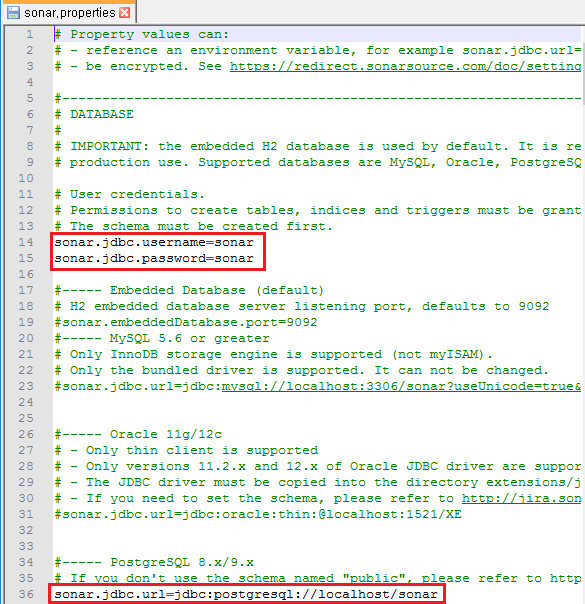
경로 지정 한 sonarqube-6.4\bin\windows-x86-64 이동 한다.(운영체제가 32bit 경우 windows-x86-32 으로 이동한다.)
http://localhost:9000 or http://ipaddress:9000 으로 접속 한다.
ID / PW : admin / admin