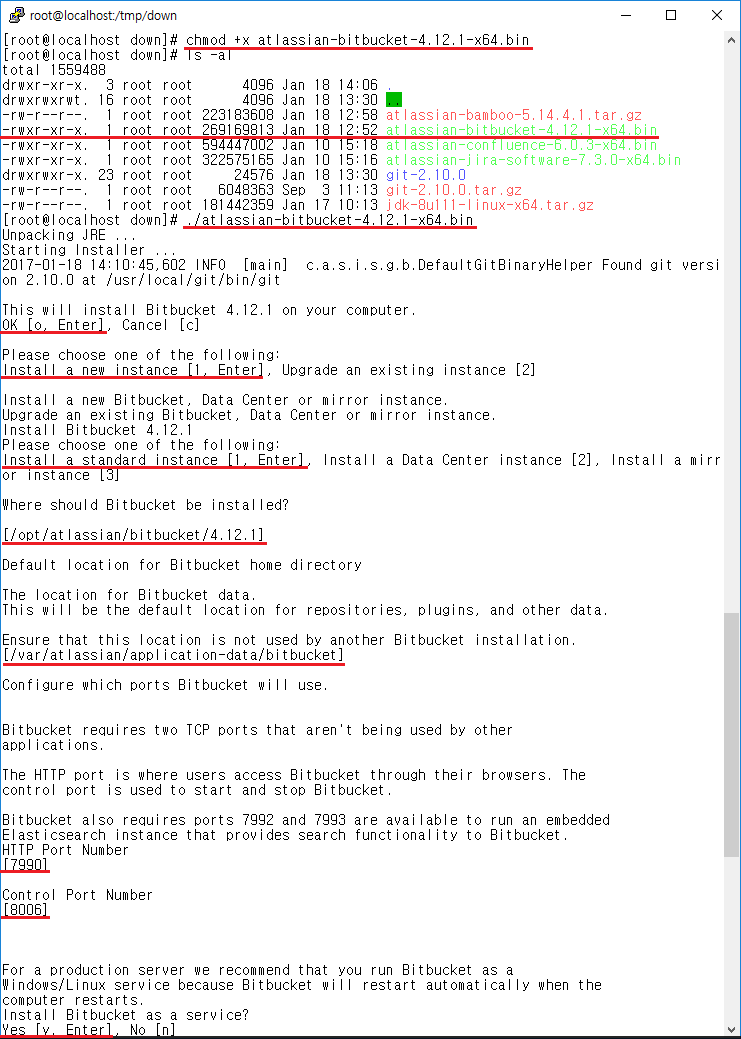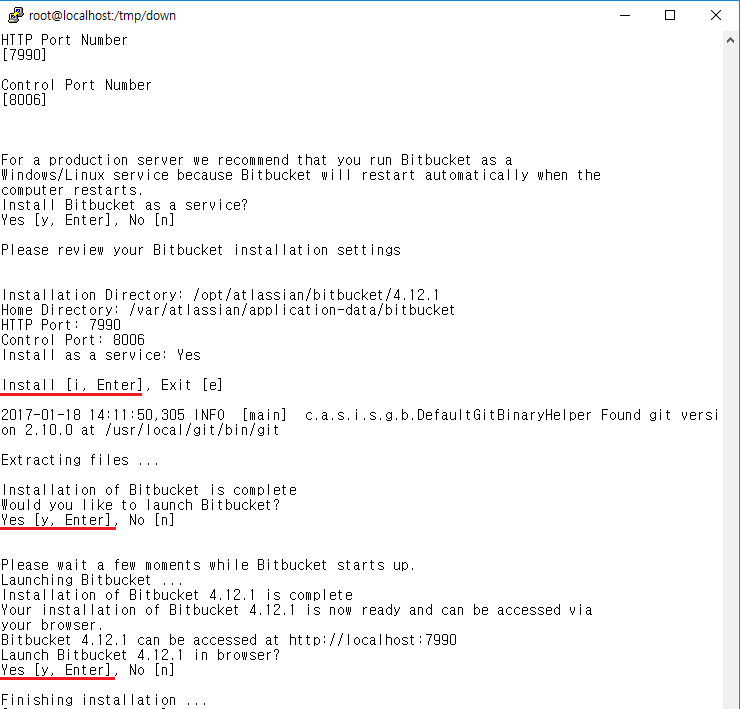| 페이지 속성 | ||||||||||||||
|---|---|---|---|---|---|---|---|---|---|---|---|---|---|---|
|
이 문서는 Bitbucket Linux 설치 가이드를 공유하기 위해 작성되었다.
| 목차 |
|---|
설치 환경
- OS : CentOS 6.8_64bit
- Git : 2.10.0
- Git 1.8.x가 설치된 CentOS는 Git Install (CentOS 6/7) 를 참고하여 git 최근 버전 설치
- Bitbucket : 4.12.1
Bitbucket 설치 미디어 다운로드
아래 링크에 접속하여 최신버전의 Bitbucket를 다운로드 받습니다.
Bitbucket 설치 미디어 권한 설정
설치 받은 미디어의 권한을 설정합니다.
| 코드 블럭 |
|---|
$ chmod +x atlassian-bitbucket-4.12.1-x64.bin |
Bitbucket 설치 미디어 실행
설치를 위해 해당 미디어를 실행합니다..
| 코드 블럭 |
|---|
$ ./atlassian-bitbucket-4.12.1-x64.bin |
Bitbucket 설치
Bitbucket 설치는 다음과 같이 진행됩니다. o 또는 Enter 를 선택합니다.
| 코드 블럭 |
|---|
This will install Bitbucket 4.12.1 on your computer. OK [o, Enter], Cancel [c] |
새로운 인스턴스를 만들기 위해서 1 또는 Enter를 입력합니다.
| 코드 블럭 |
|---|
Please choose one of the following: Install a new instance [1, Enter], Upgrade an existing instance [2] |
인스턴스를 standard instance로 1 또는 Enter를 입력합니다.
| 코드 블럭 |
|---|
Install a new Bitbucket, Data Center or mirror instance. Upgrade an existing Bitbucket, Data Center or mirror instance. Install Bitbucket 4.12.1 Please choose one of the following: Install a standard instance [1, Enter], Install a Data Center instance [2], Install a mirror instance [3] |
Bitbucket 설치 경로를 선택합니다.
| 코드 블럭 |
|---|
Where should Bitbucket be installed? [/opt/atlassian/bitbucket/4.12.1] |
Bitbucket 데이터를 설치할 경로를 선택합니다. 기본을 사용할 경우 Enter를 입력합니다.
| 코드 블럭 |
|---|
Default location for Bitbucket home directory The location for Bitbucket data. This will be the default location for repositories, plugins, and other data. Ensure that this location is not used by another Bitbucket installation. [/var/atlassian/application-data/bitbucket] |
Port 설정입니다. 만약 Port를 변경하기를 희망하면 다른 Port를 입력 후에 Enter를 입력하여 설정해줍니다.
| 코드 블럭 |
|---|
Configure which ports Bitbucket will use. Bitbucket requires two TCP ports that aren't being used by other applications. The HTTP port is where users access Bitbucket through their browsers. The control port is used to start and stop Bitbucket. Bitbucket also requires ports 7992 and 7993 are available to run an embedded Elasticsearch instance that provides search functionality to Bitbucket. HTTP Port Number [7990] Control Port Number [8006] |
서비스를 설치를 진행한다. y 또는 Enter를 입력합니다.
| 코드 블럭 |
|---|
For a production server we recommend that you run Bitbucket as a Windows/Linux service because Bitbucket will restart automatically when the computer restarts. Install Bitbucket as a service? Yes [y, Enter], No [n] |
한번 더 Bitbucket 설치 경로 및 Port가 맞는지 확인하고 설치를 진행한다. i 또는 Enter를 입력합니다.
| 코드 블럭 |
|---|
Please review your Bitbucket installation settings Installation Directory: /opt/atlassian/bitbucket/4.12.1 Home Directory: /var/atlassian/application-data/bitbucket HTTP Port: 7990 Control Port: 8006 Install as a service: Yes Install [i, Enter], Exit [e] |
Bitbucket를 실행를 한다. y 또는 Enter를 입력합니다.
| 코드 블럭 |
|---|
Installation of Bitbucket is complete Would you like to launch Bitbucket? Yes [y, Enter], No [n] |
http://localhost:7990 로 브라우저를 시작한다. y 또는 Enter를 입력합니다.
| 코드 블럭 |
|---|
Please wait a few moments while Bitbucket starts up. Launching Bitbucket ... Installation of Bitbucket 4.12.1 is complete Your installation of Bitbucket 4.12.1 is now ready and can be accessed via your browser. Bitbucket 4.12.1 can be accessed at http://localhost:7990 Launch Bitbucket 4.12.1 in browser? Yes [y, Enter], No [n] |
Bitbucket 설정
Bitbucket 를 설정하기 위해 http://localhost:7990 으로 접속합니다.